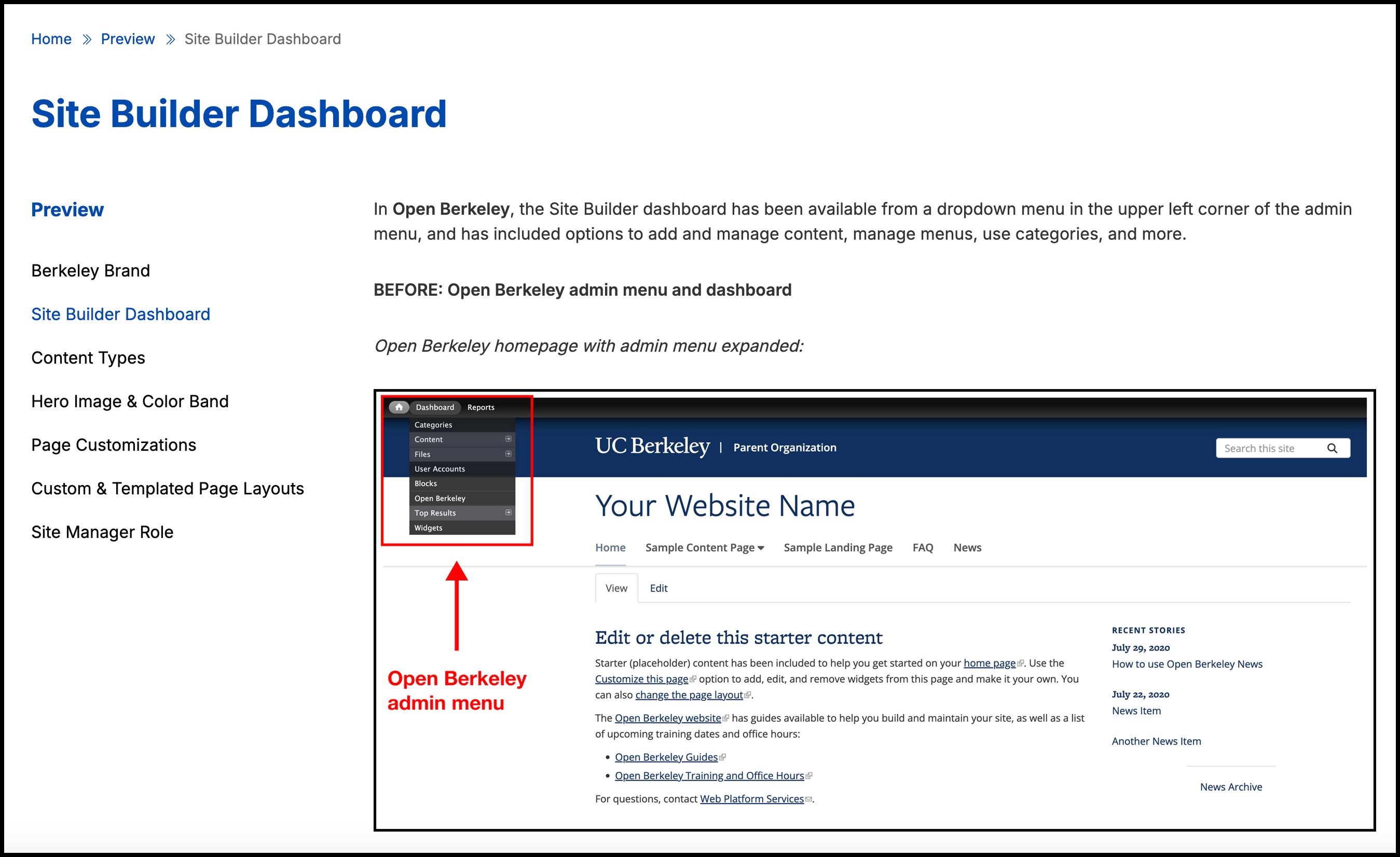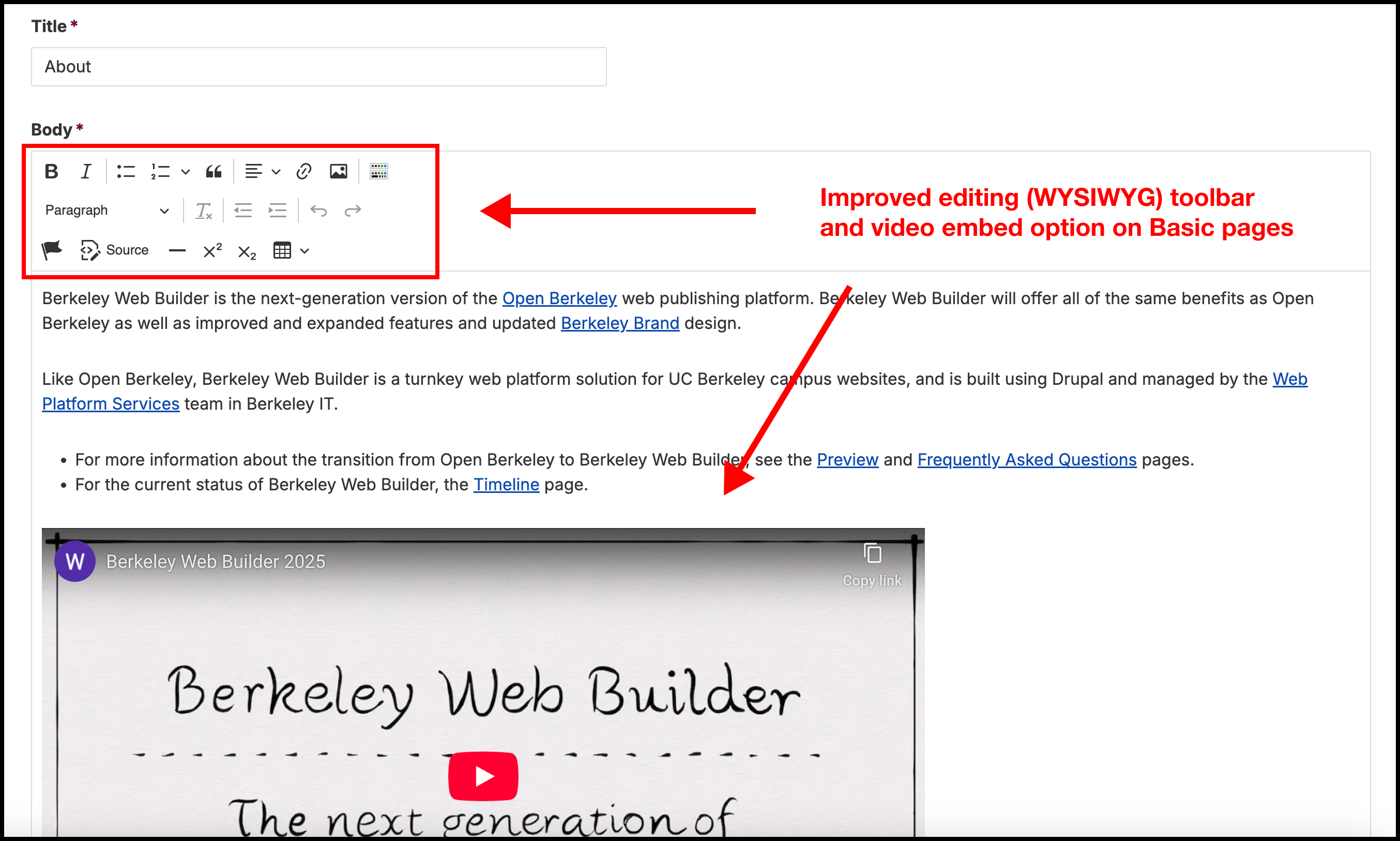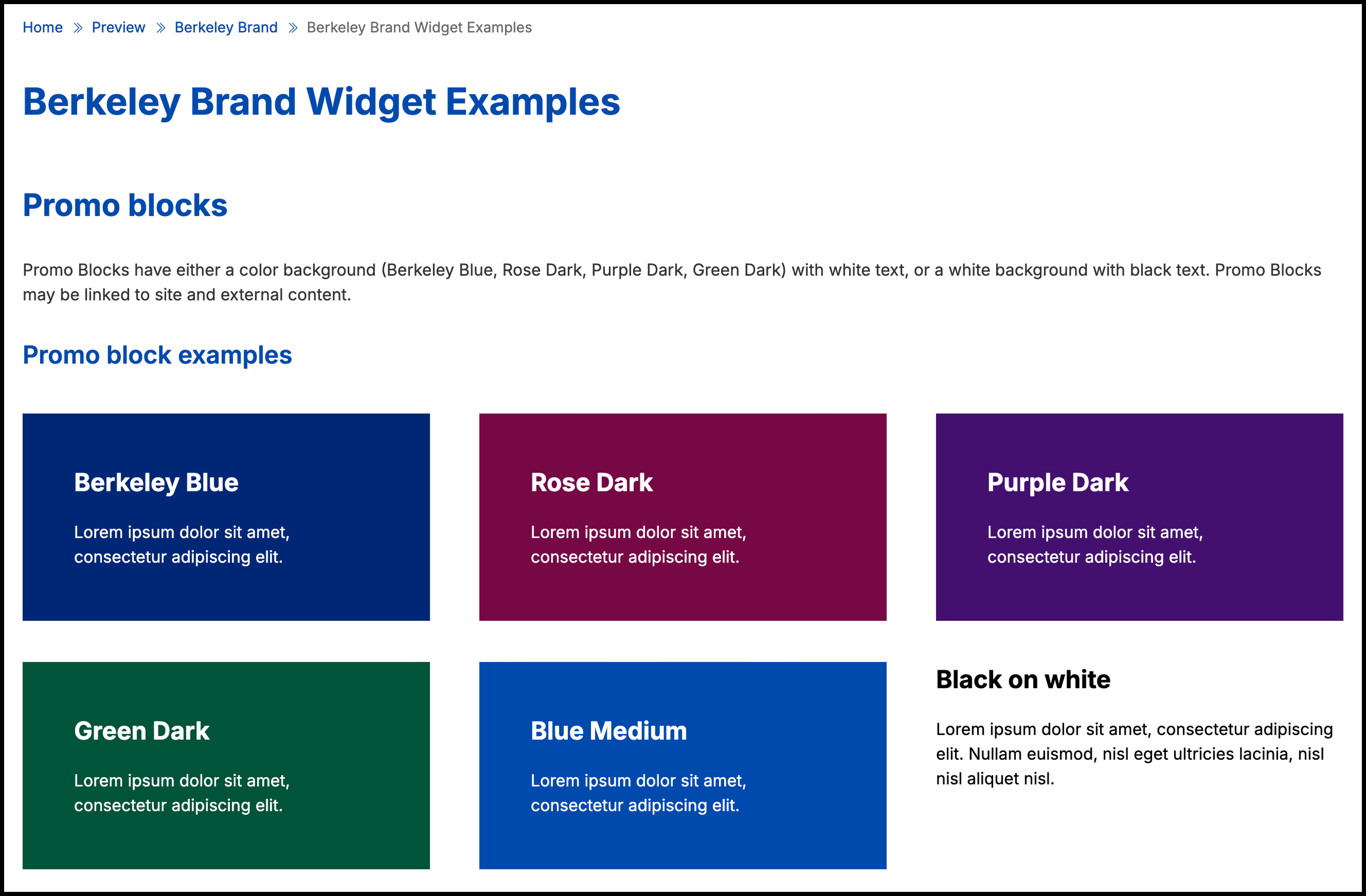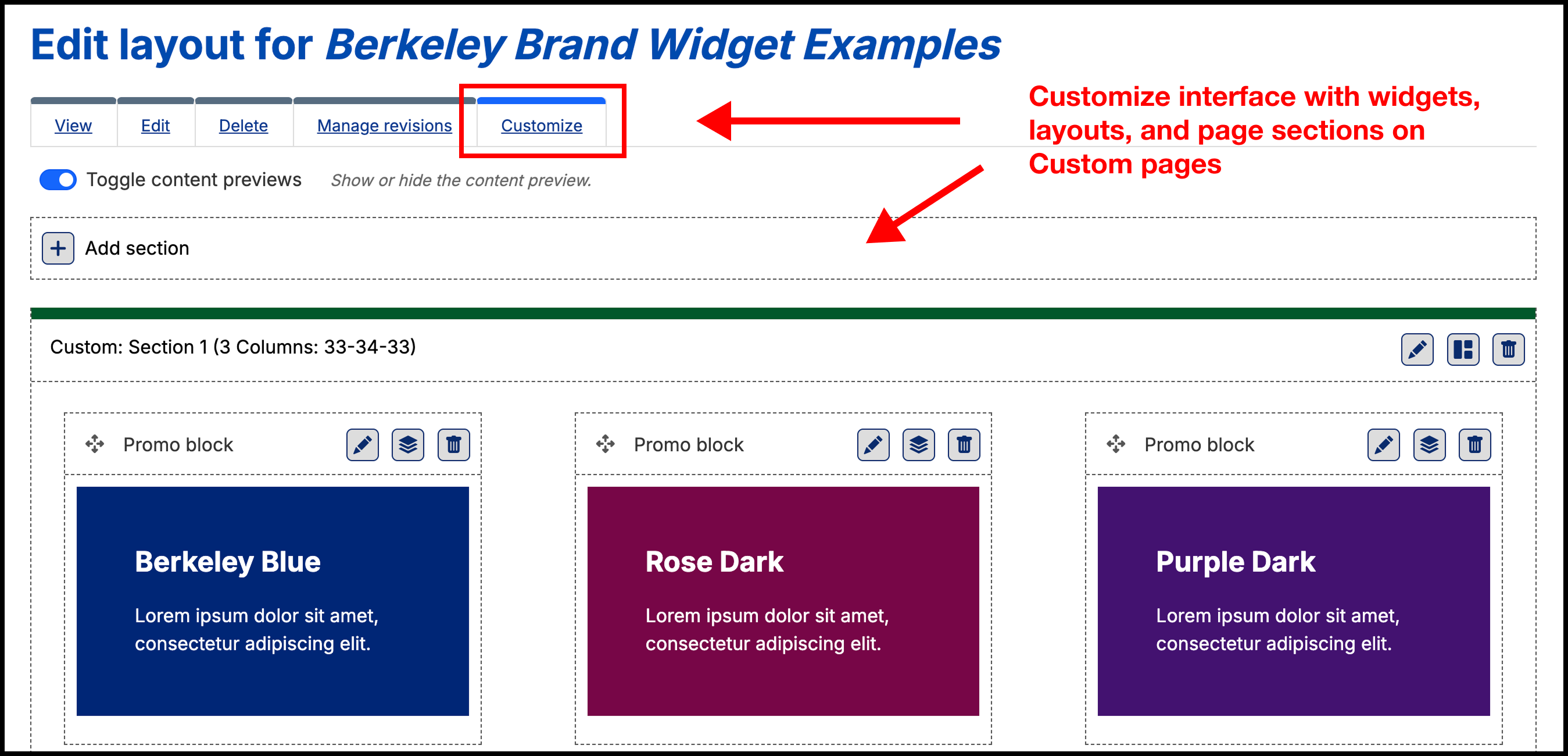In Open Berkeley, the two primary content types for creating pages have been the Content page and the Landing page.
In Berkeley Web Builder, the Basic and Custom content types will replace the Content and Landing page types.
The primary difference between the new Basic and Custom content types will be the availability of page customization options, i.e., the ability to add widgets to a page and use different layouts.
Basic pages will:
- Have a more robust editing (WYSIWYG) toolbar, including a video embed option
- Display a sidebar (local) menu by default when added to the main menu
- Be most suitable for simple 1-column pages with text and images and/or videos
Custom pages will:
- Have a “Customize” tab with a variety of widgets and both custom and templated layout options
- Include Hero Image and Color Band page title options
- Be most suitable for more complex pages